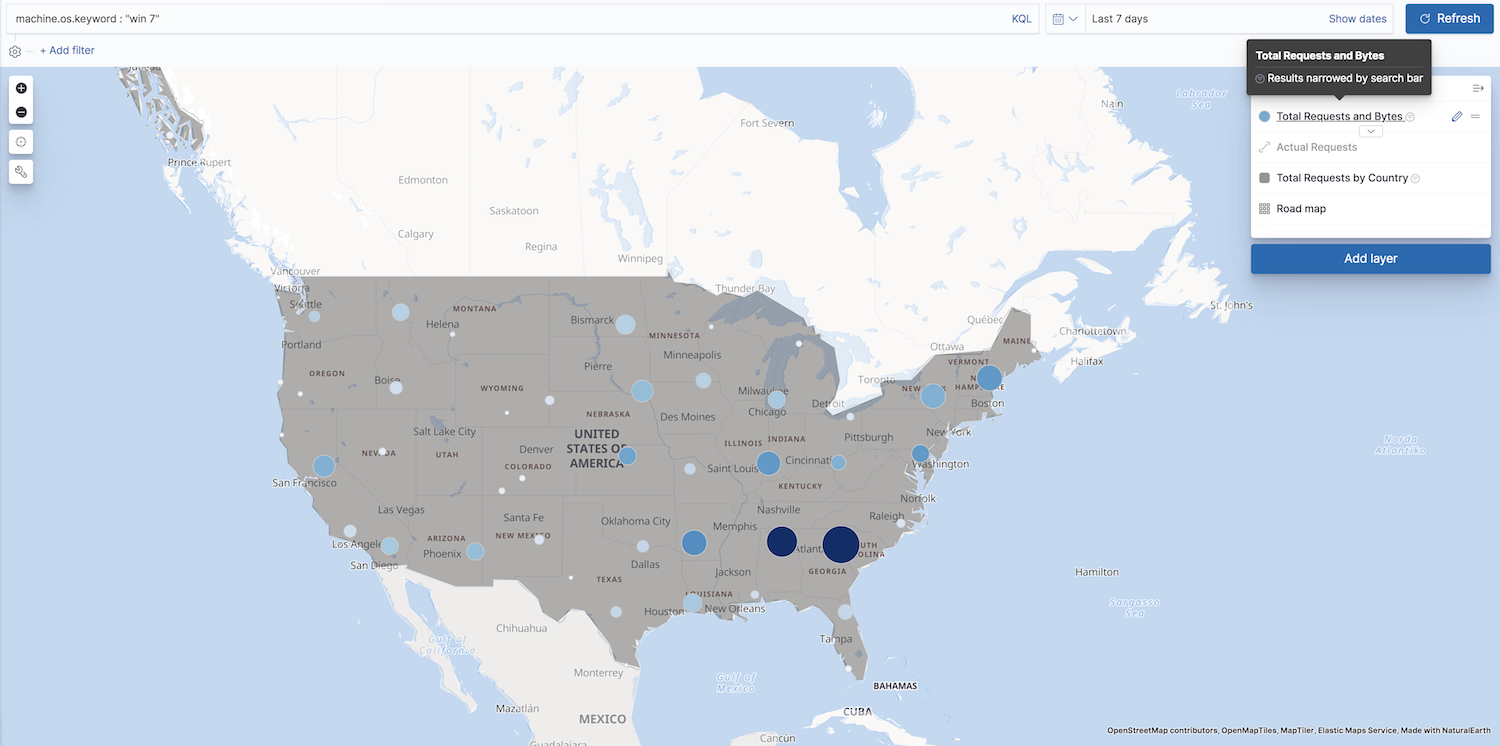IMPORTANT: No additional bug fixes or documentation updates
will be released for this version. For the latest information, see the
current release documentation.
Searching your data
edit
IMPORTANT: This documentation is no longer updated. Refer to Elastic's version policy and the latest documentation.
Searching your data
editElastic Maps embeds the search bar for real-time search.
Only layers requesting data from Elasticsearch are filtered when you submit a search request.
Layers narrowed by the search context contain the filter icon ![]() to the right of layer name in the legend.
to the right of layer name in the legend.
You can create a layer that requests data from Elasticsearch from the following:
-
Vector layer with:
- Documents source
- Grid aggregation source
- Term join. The search context is applied to both the terms join and the vector source when the vector source is provided by Elasticsearch documents.
- Heat map layer with Grid aggregation source