NOTE: You are looking at documentation for an older release. For the latest information, see the current release documentation.
Securing spaces
editSecuring spaces
editWith a Gold or Platinum license, you can control which roles have access to each space. To get started, navigate to Management > Roles.
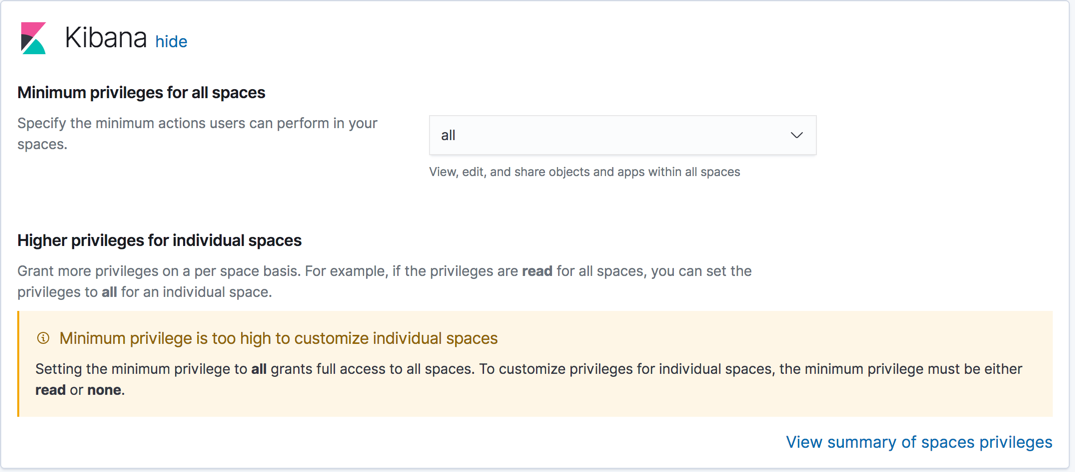
Setting privileges
editAccess for all spaces in Kibana is governed by a concept called "minimum privilege." There are three options for minimum privilege:
|
Users have read/write access to all spaces in Kibana. Additionally, users can create, edit, and delete individual spaces. This extends to spaces that users create in the future. |
|
Users have read-only access to all spaces in Kibana. This extends to spaces that users create in the future. |
|
Users do not have the all-spaces access. You must set access on individual spaces. |
Once you set the minimum privilege for all spaces, you can then add read and write access to individual spaces.
Examples
editTo provide |
Do this |
Full access to all spaces |
Set the minimum privilege to |
Read-only access to all spaces, with full access to specific spaces |
Set the minimum privilege to |
Read-only access to a specific space |
Set the minimum privilege to |
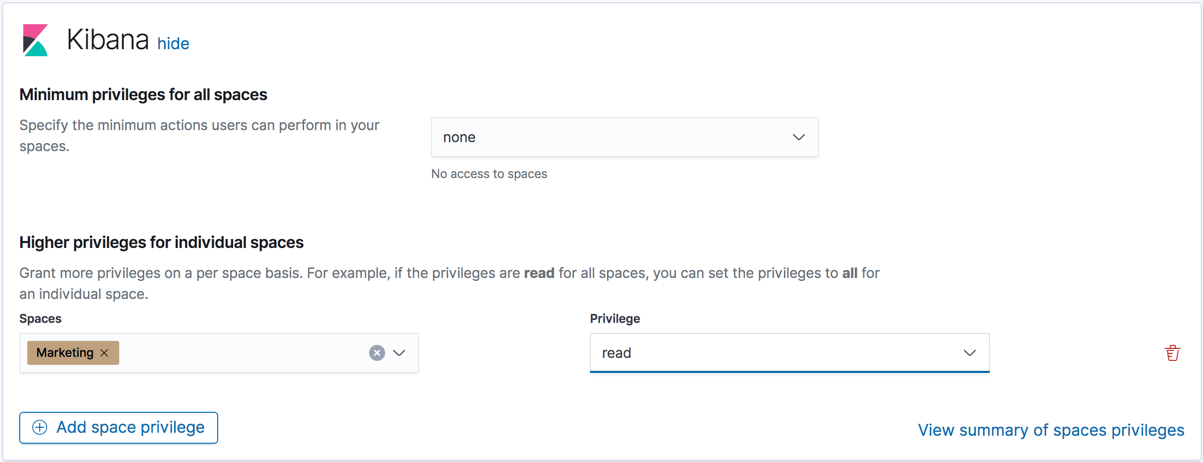
Viewing all space privileges
editTo see which roles have access to each space, click View summary of spaces privileges.