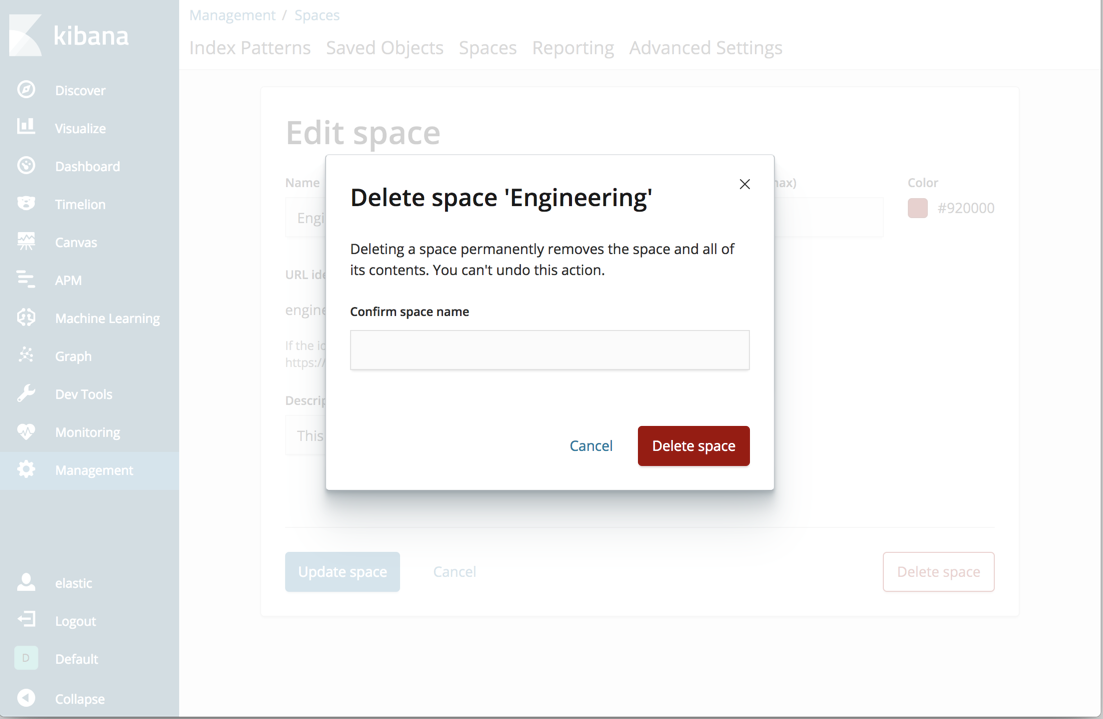NOTE: You are looking at documentation for an older release. For the latest information, see the current release documentation.
Managing spaces
editManaging spaces
editYou can manage spaces from the Management > Spaces page. Here you can create, edit, and delete your spaces.
Kibana has an experimental API if you want to create your spaces programatically.
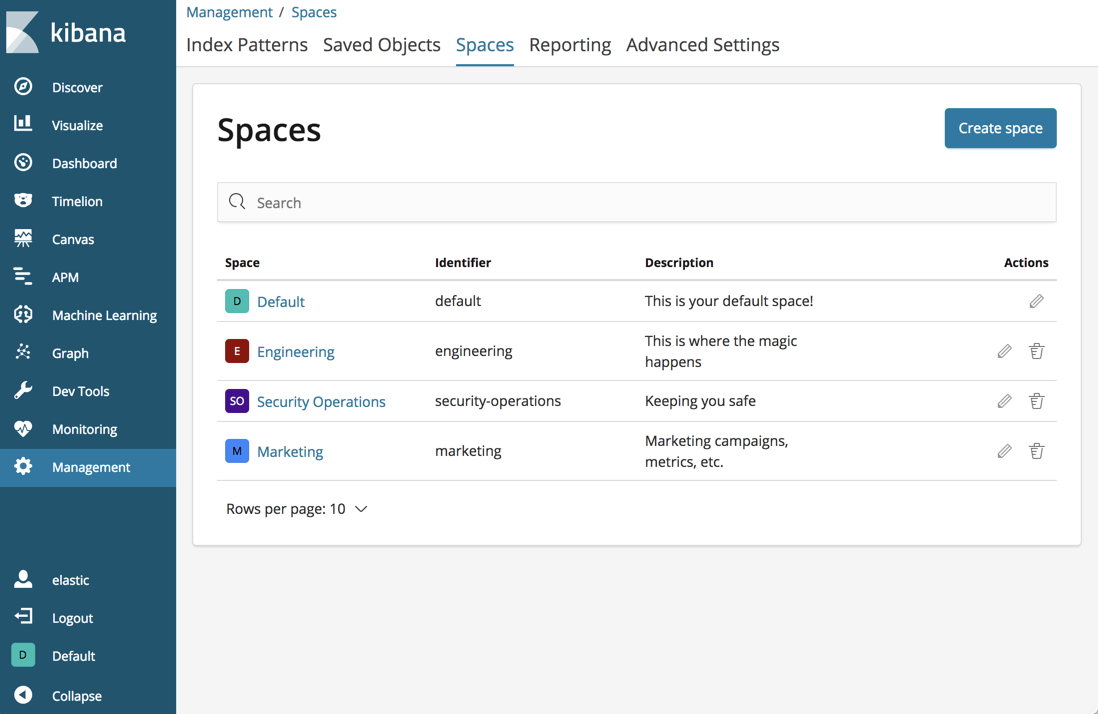
Creating and updating spaces
editYou can create as many spaces as you like, but each space must have a unique space identifier. The space identifier is a short string of text that is part of the Kibana URL when you are inside that space. Kibana automatically suggests a space identifier based on the name of your space, but you are free to customize this to your liking.
You cannot change the space identifier once the space is created.
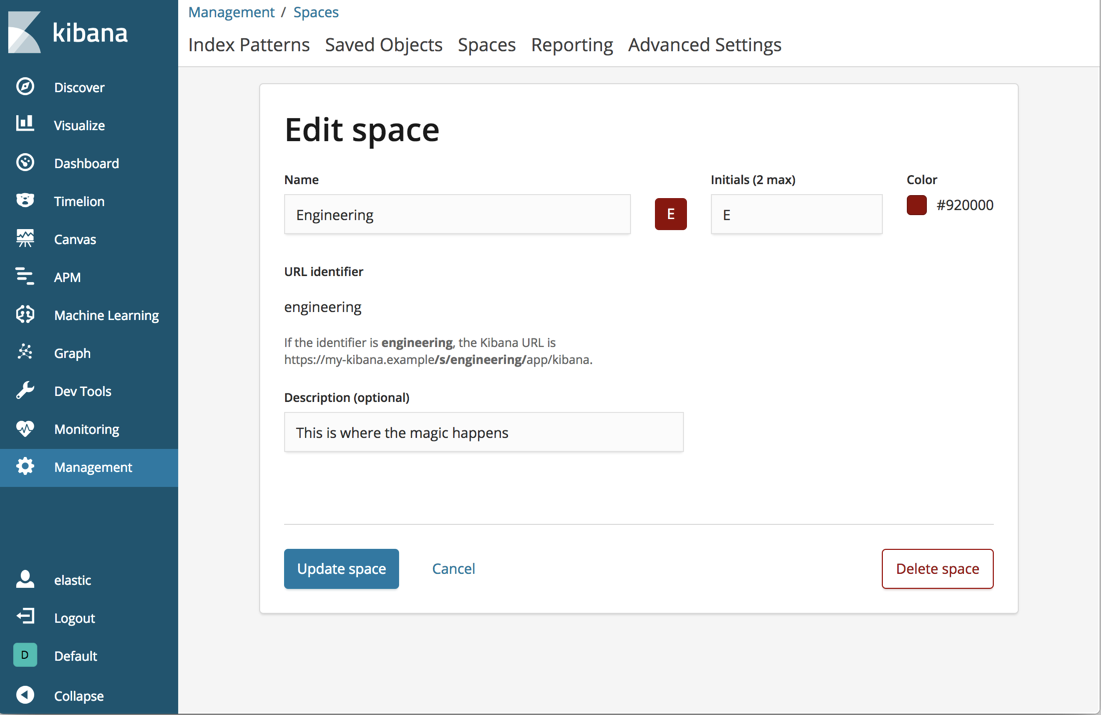
Deleting spaces
editDeleting a space is a destructive operation, which cannot be undone. When you delete a space, all of the saved objects that belong to that space are also deleted.