- Kibana Guide: other versions:
- What is Kibana?
- What’s new in 8.2
- Kibana concepts
- Quick start
- Set up
- Install Kibana
- Configure Kibana
- Alerting and action settings
- APM settings
- Banners settings
- Enterprise Search settings
- Fleet settings
- i18n settings
- Logging settings
- Logs settings
- Metrics settings
- Monitoring settings
- Reporting settings
- Search sessions settings
- Secure settings
- Security settings
- Spaces settings
- Task Manager settings
- Telemetry settings
- URL drilldown settings
- Start and stop Kibana
- Access Kibana
- Securing access to Kibana
- Add data
- Upgrade Kibana
- Configure security
- Configure reporting
- Configure logging
- Configure monitoring
- Command line tools
- Production considerations
- Discover
- Dashboard and visualizations
- Canvas
- Maps
- Build a map to compare metrics by country or region
- Track, visualize, and alert on assets in real time
- Map custom regions with reverse geocoding
- Heat map layer
- Tile layer
- Vector layer
- Plot big data
- Search geographic data
- Configure map settings
- Connect to Elastic Maps Service
- Import geospatial data
- Troubleshoot
- Reporting and sharing
- Machine learning
- Graph
- Alerting
- Observability
- APM
- Security
- Dev Tools
- Fleet
- Osquery
- Stack Monitoring
- Stack Management
- REST API
- Get features API
- Kibana spaces APIs
- Kibana role management APIs
- User session management APIs
- Saved objects APIs
- Data views API
- Index patterns APIs
- Alerting APIs
- Action and connector APIs
- Cases APIs
- Import and export dashboard APIs
- Logstash configuration management APIs
- Machine learning APIs
- Short URLs APIs
- Get Task Manager health
- Upgrade assistant APIs
- Kibana plugins
- Troubleshooting
- Accessibility
- Release notes
- Developer guide
IMPORTANT: No additional bug fixes or documentation updates
will be released for this version. For the latest information, see the
current release documentation.
Swimlane connector and action
editSwimlane connector and action
editThe Swimlane connector uses the Swimlane REST API to create Swimlane records.
Connector configuration
editSwimlane connectors have the following configuration properties.
- Name
- The name of the connector. The name is used to identify a connector in the Stack Management UI connector listing, and in the connector list when configuring an action.
- URL
- Swimlane instance URL.
- Application ID
- Swimlane application ID.
- API token
- Swimlane API authentication token for HTTP Basic authentication.
Preconfigured connector type
editmy-swimlane: name: preconfigured-swimlane-connector-type actionTypeId: .swimlane config: apiUrl: https://elastic.swimlaneurl.us appId: app-id mappings: alertIdConfig: fieldType: text id: agp4s key: alert-id name: Alert ID caseIdConfig: fieldType: text id: ae1mi key: case-id name: Case ID caseNameConfig: fieldType: text id: anxnr key: case-name name: Case Name commentsConfig: fieldType: comments id: au18d key: comments name: Comments descriptionConfig: fieldType: text id: ae1gd key: description name: Description ruleNameConfig: fieldType: text id: avfsl key: rule-name name: Rule Name severityConfig: fieldType: text id: a71ik key: severity name: severity secrets: apiToken: tokenkeystorevalue
Config defines information for the connector type.
-
apiUrl - An address that corresponds to URL.
-
appId - A key that corresponds to Application ID.
Secrets defines sensitive information for the connector type.
-
apiToken - A string that corresponds to API Token. Should be stored in the Kibana keystore.
Define connector in Stack Management
editDefine Swimlane connector properties.
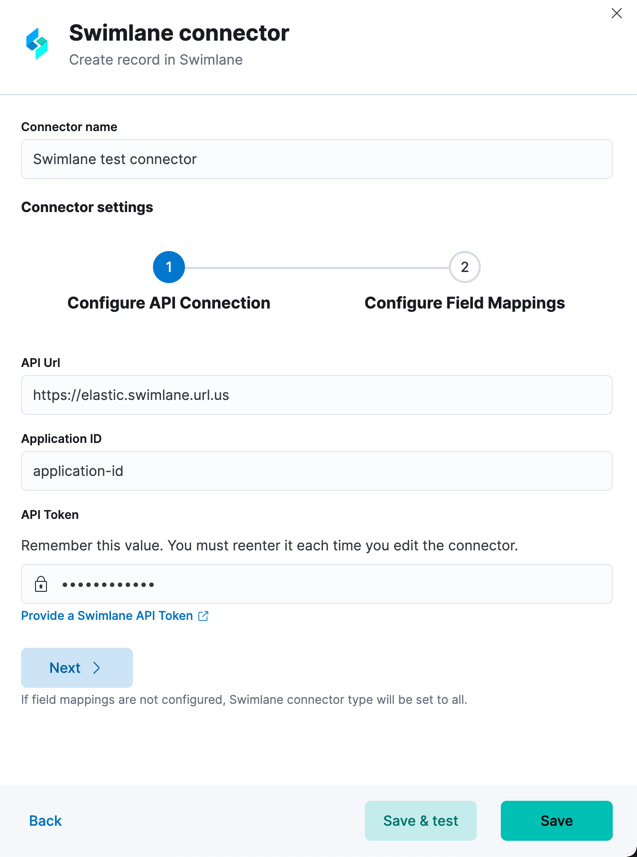
Test Swimlane action parameters.
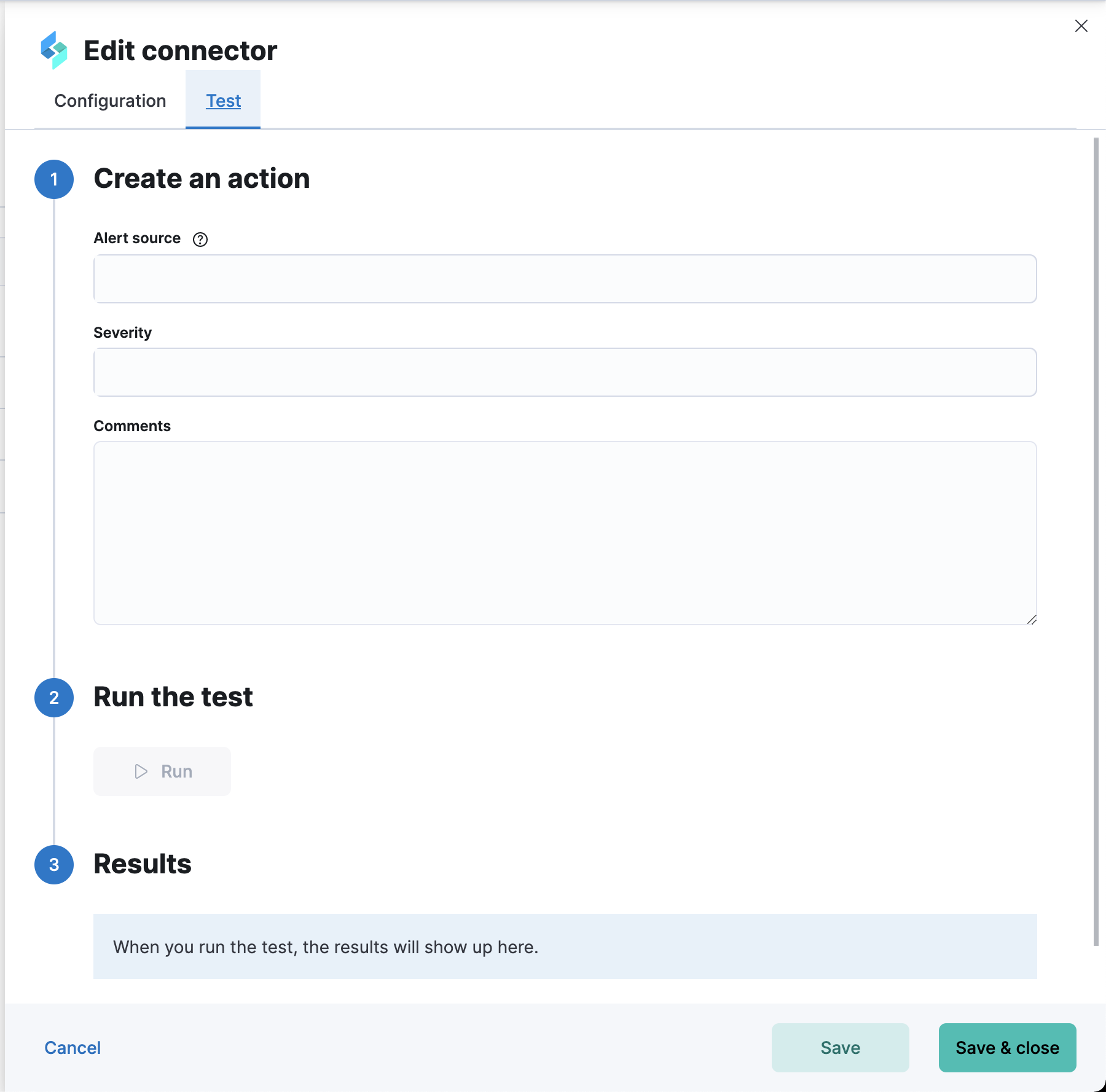
Action configuration
editSwimlane actions have the following configuration properties.
- Comments
- Additional information for the client, such as how to troubleshoot the issue.
- Severity
- The severity of the incident.
Alert ID and Rule Name are filled automatically. Specifically, Alert ID is set to {{alert.id}} and Rule Name to {{rule.name}}.
On this page
Was this helpful?
Thank you for your feedback.