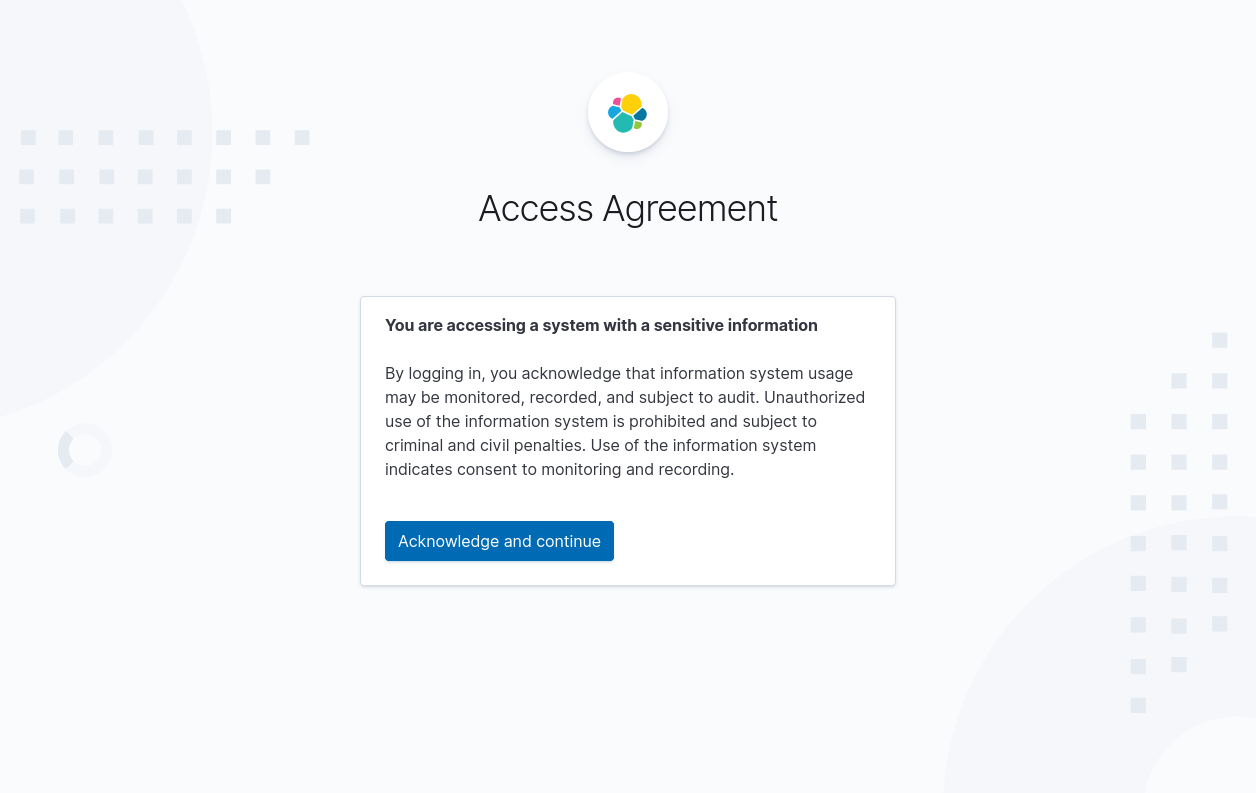IMPORTANT: No additional bug fixes or documentation updates
will be released for this version. For the latest information, see the
current release documentation.
Access agreement
edit
IMPORTANT: This documentation is no longer updated. Refer to Elastic's version policy and the latest documentation.
Access agreement
editSome work environments require you to acknowledge and accept an agreement before you can access Kibana, which can contain sensitive information. The agreement text supports Markdown format and can be specified using the xpack.security.authc.providers.<provider-type>.<provider-name>.accessAgreement.message setting.
You need to acknowledge the access agreement only once per session, and Kibana reports the acknowledgement in the audit logs.
Here is how your kibana.yml can look like if you define an access agreement:
xpack.security.authc.providers:
basic.basic1:
order: 0
accessAgreement:
message: "**You are accessing a system with a sensitive information** \n\n
By logging in, you acknowledge that (shortened ...)"
When you authenticate using basic.basic1, you’ll see the following agreement that you must acknowledge before you can access Kibana: