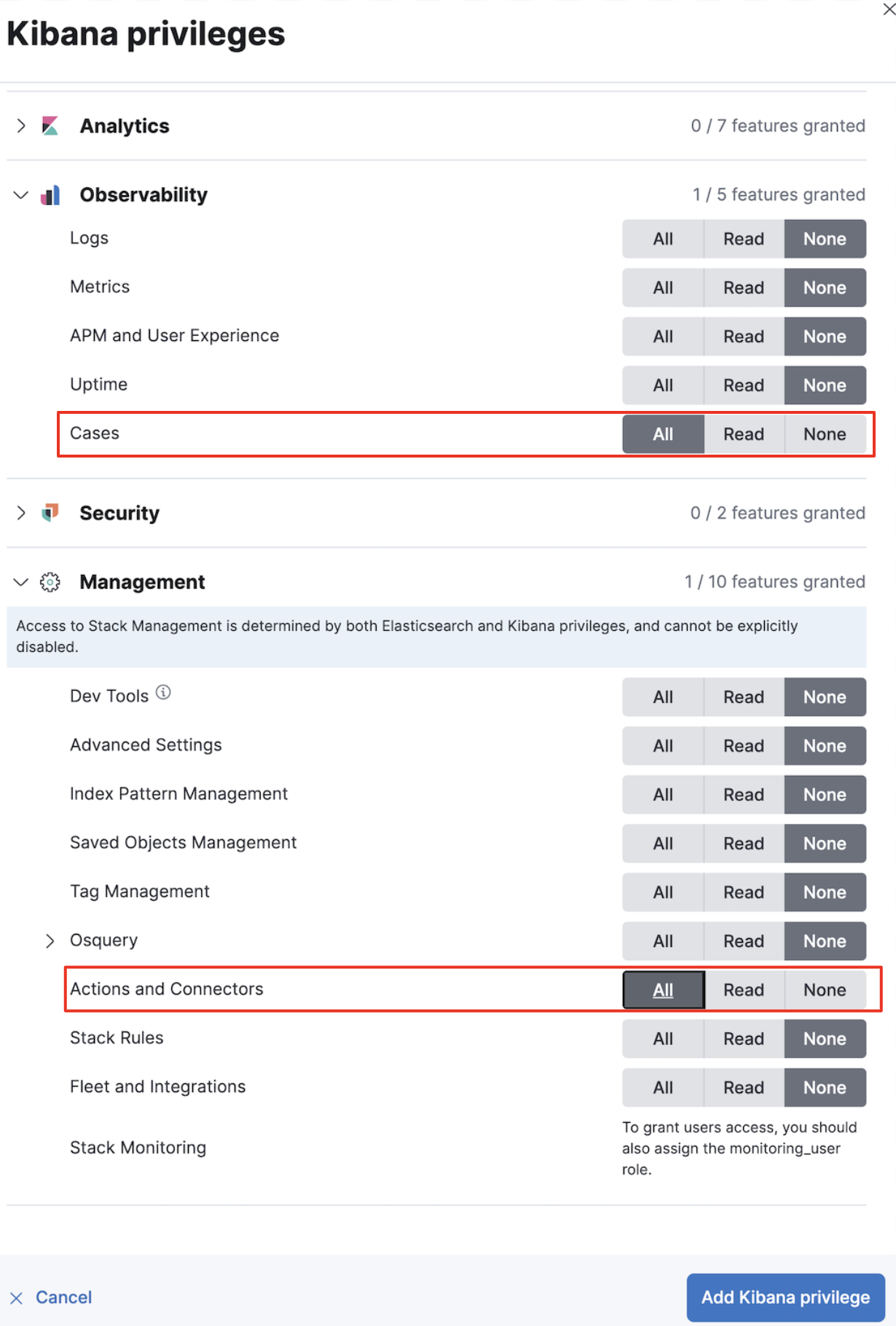IMPORTANT: No additional bug fixes or documentation updates
will be released for this version. For the latest information, see the
current release documentation.
Configure access to cases
edit
IMPORTANT: This documentation is no longer updated. Refer to Elastic's version policy and the latest documentation.
Configure access to cases
editTo access and send cases to external systems, you need the appropriate license, and your role must have the Cases Kibana privilege as a user for the Observability feature.
Here are the minimum required privileges:
| Action | Kibana Privileges |
|---|---|
Give full access to manage cases |
Roles without |
Give view-only access for cases |
|
Revoke all access to cases |
|
For more details, refer to feature access based on user privileges.