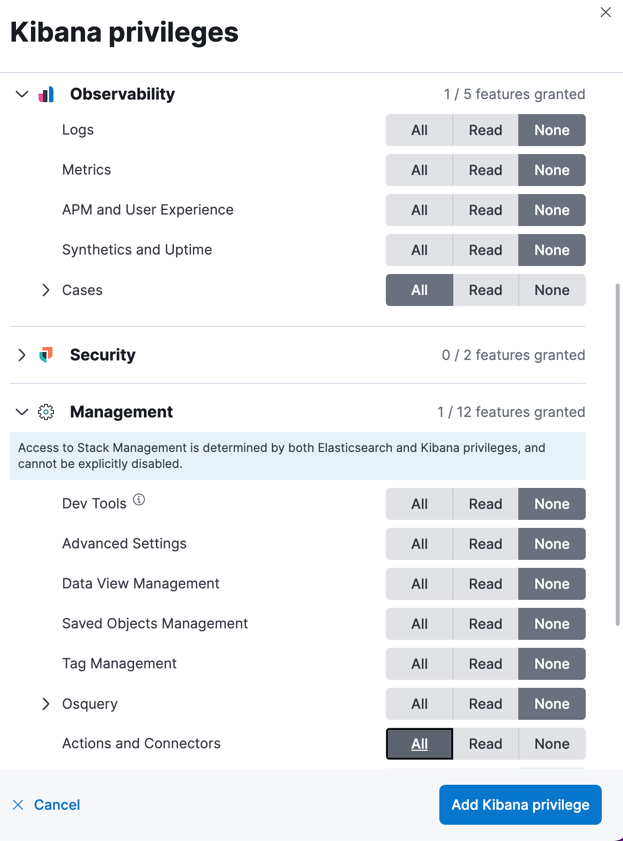Configure access to cases
editConfigure access to cases
editTo access and send cases to external systems, you need the appropriate license, and your role must have the Cases Kibana privilege as a user for the Observability feature.
Here are the minimum required privileges:
| Action | Kibana Privileges |
|---|---|
Give full access to manage cases and settings |
Roles without By default, |
Give assignee access to cases |
Before a user can be assigned to a case, they must log into Kibana at least once, which creates a user profile. |
Give view-only access for cases |
You can customize sub-feature privileges for deleting cases, deleting alerts and comments from cases, editing case settings, adding case comments and attachements, and re-opening cases. |
Give access to add alerts to cases |
|
Revoke all access to cases |
|
If you are using an on-premises Kibana deployment and want your email notifications and external incident management systems to contain links back to Kibana, configure the server.publicBaseUrl setting.
For more details, refer to feature access based on user privileges.