APM app settings
editAPM app settings
editYou do not need to configure any settings to use the APM app. It is enabled by default.
APM Indices
editThe APM app uses data views to query APM indices.
To change the default APM indices that the APM app queries, open the APM app and select Settings > Indices.
Index settings in the APM app take precedence over those set in kibana.yml.
Starting in version 8.2.0, APM indices are Kibana Spaces-aware; Changes to APM index settings will only apply to the currently enabled space. See Control access to APM data for more information.
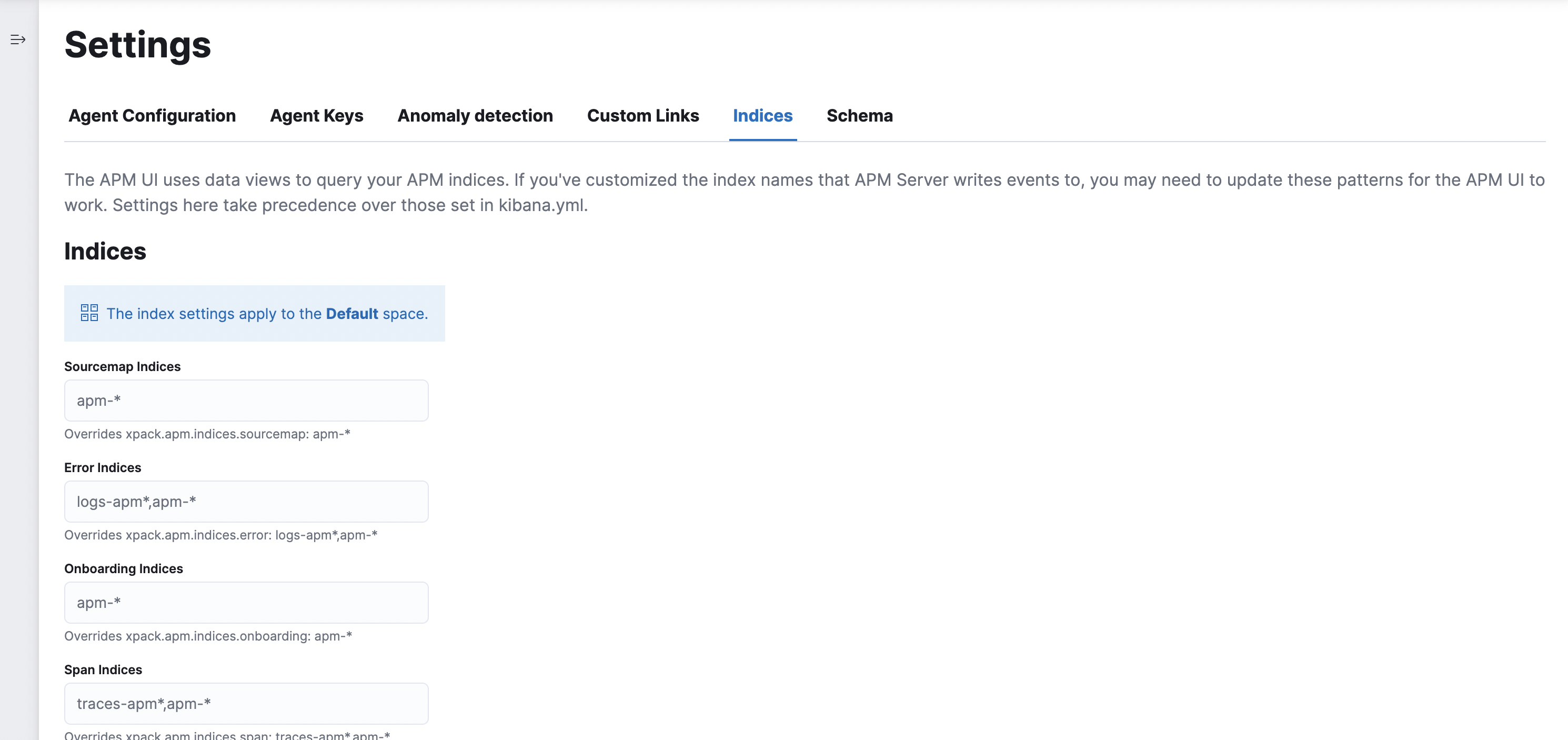
General APM settings
editIf you’d like to change any of the default values,
copy and paste the relevant settings into your kibana.yml configuration file.
Changing these settings may disable features of the APM App.
-
xpack.apm.maxServiceEnvironments -
Maximum number of unique service environments recognized by the UI. Defaults to
100. -
xpack.apm.serviceMapFingerprintBucketSize -
Maximum number of unique transaction combinations sampled for generating service map focused on a specific service. Defaults to
100. -
xpack.apm.serviceMapFingerprintGlobalBucketSize -
Maximum number of unique transaction combinations sampled for generating the global service map. Defaults to
100. -
xpack.apm.serviceMapEnabled -
Set to
falseto disable service maps. Defaults totrue. -
xpack.apm.serviceMapTraceIdBucketSize -
Maximum number of trace IDs sampled for generating service map focused on a specific service. Defaults to
65. -
xpack.apm.serviceMapTraceIdGlobalBucketSize -
Maximum number of trace IDs sampled for generating the global service map. Defaults to
6. -
xpack.apm.serviceMapMaxTracesPerRequest -
Maximum number of traces per request for generating the global service map. Defaults to
50. -
xpack.apm.ui.enabled -
Set to
falseto hide the APM app from the main menu. Defaults totrue. -
xpack.apm.ui.transactionGroupBucketSize -
Number of top transaction groups displayed in the APM app. Defaults to
1000. -
xpack.apm.ui.maxTraceItems -
Maximum number of child items displayed when viewing trace details. Defaults to
1000. -
xpack.observability.annotations.index -
Index name where Observability annotations are stored. Defaults to
observability-annotations. -
xpack.apm.searchAggregatedTransactions -
Enables Transaction histogram metrics. Defaults to
autoso the UI will use metric indices over transaction indices for transactions if aggregated transactions are found. When set toalways, additional configuration in APM Server is required. When set toneverand aggregated transactions are not used.See Configure transaction metrics for more information.
-
xpack.apm.metricsInterval -
Sets a
fixed_intervalfor date histograms in metrics aggregations. Defaults to30. -
xpack.apm.agent.migrations.enabled -
Set to
falseto disable cloud APM migrations. Defaults totrue. -
xpack.apm.indices.error -
Matcher for all error indices. Defaults to
logs-apm*,apm-*. -
xpack.apm.indices.onboarding -
Matcher for all onboarding indices. Defaults to
apm-*. -
xpack.apm.indices.span -
Matcher for all span indices. Defaults to
traces-apm*,apm-*. -
xpack.apm.indices.transaction -
Matcher for all transaction indices. Defaults to
traces-apm*,apm-*. -
xpack.apm.indices.metric -
Matcher for all metrics indices. Defaults to
metrics-apm*,apm-*. -
xpack.apm.indices.sourcemap -
Matcher for all source map indices. Defaults to
apm-*. -
xpack.apm.autoCreateApmDataView -
Set to
falseto disable the automatic creation of the APM data view when the APM app is opened. Defaults totrue.