IMPORTANT: No additional bug fixes or documentation updates
will be released for this version. For the latest information, see the
current release documentation.
Image panels
edit
IMPORTANT: This documentation is no longer updated. Refer to Elastic's version policy and the latest documentation.
Image panels
editTo personalize your dashboards, add your own logos and graphics with the Image panel.
Image uploads are limited to 10 MiB.
You can upload images from your computer, select previously uploaded images, or add images from an external link.
- From your dashboard, select Add panel.
- In the Add panel flyout, select Image. The Add image flyout appears and lets you add and configure the image you want to display.
- Add your image and configure the settings, and then click Save.
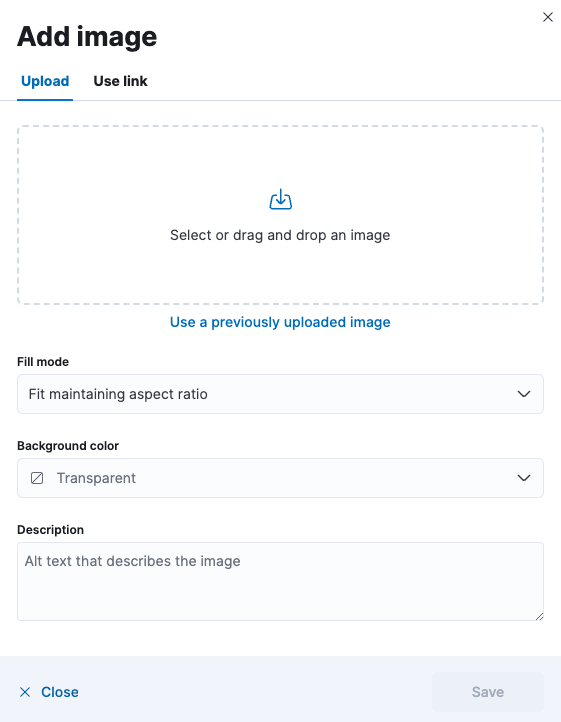
To manage your uploaded image files, go to the Files management page using the navigation menu or the global search field.
When you export a dashboard, the uploaded image files are not exported.
When importing a dashboard with an image panel, and the image file is unavailable, the image panel displays a not found warning. Such panels have to be fixed manually by re-uploading the image using the panel’s image editor.