IMPORTANT: No additional bug fixes or documentation updates
will be released for this version. For the latest information, see the
current release documentation.
Advanced queries
edit
IMPORTANT: This documentation is no longer updated. Refer to Elastic's version policy and the latest documentation.
Advanced queries
editWhen querying, you’re simply searching and selecting data from fields in Elasticsearch documents. It may be helpful to view some of your documents in Discover to better understand how APM data is stored in Elasticsearch.
Queries entered into the query bar are also added as parameters to the URL, so it’s easy to share a specific query or view with others.
You can begin to see some of the transaction fields available for filtering:
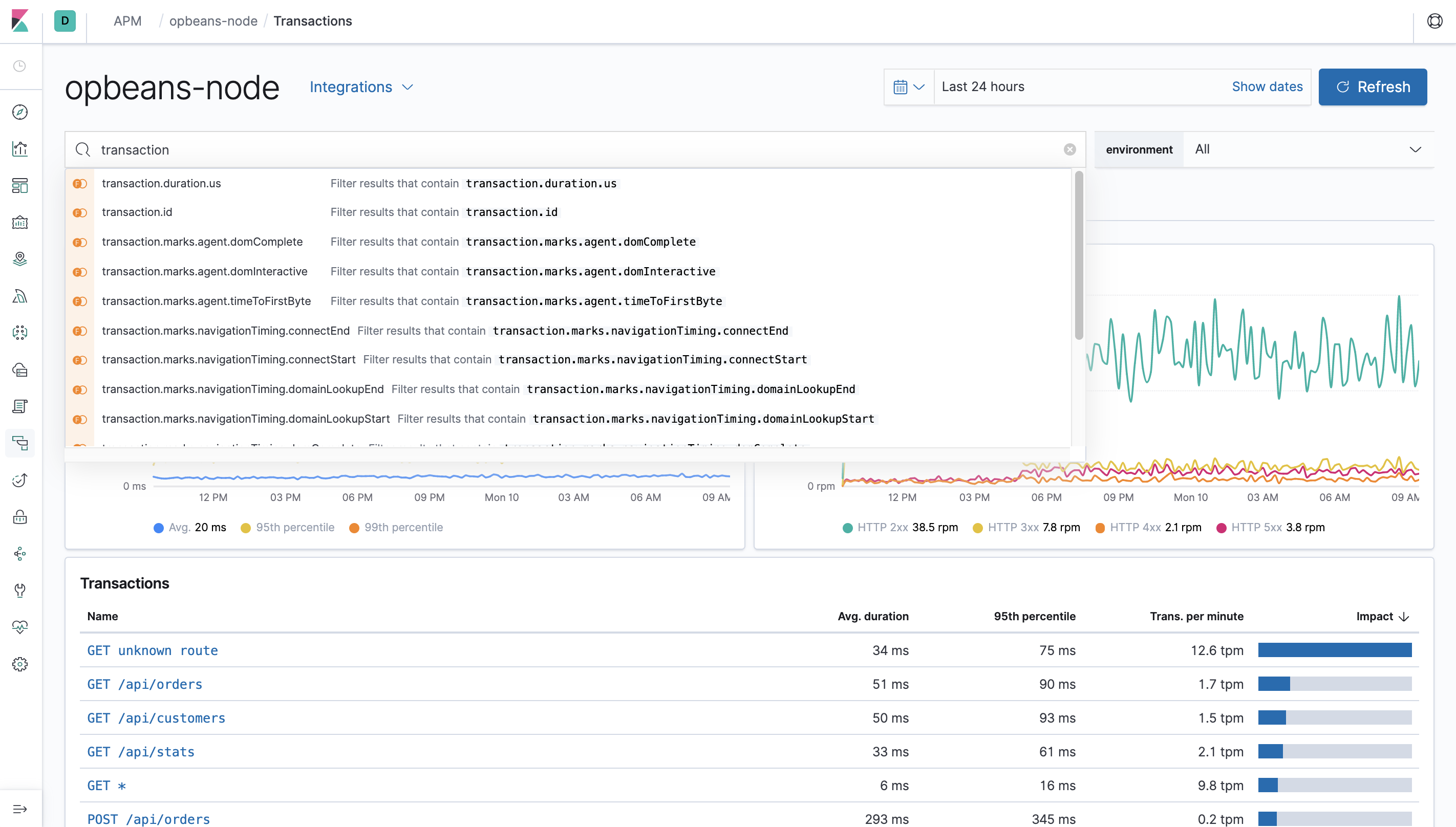
Example queries
edit-
Exclude response times slower than 2000 ms:
transaction.duration.us > 2000000 -
Filter by response status code:
context.response.status_code >= 400 -
Filter by single user ID:
context.user.id : 12 -
View all transactions for an endpoint, instead of just a sample -
processor.event: "transaction" AND transaction.name: "<TRANSACTION_NAME_HERE>"
Read the Kibana Query Language Enhancements documentation to learn more about the capabilities of the Kibana query language.