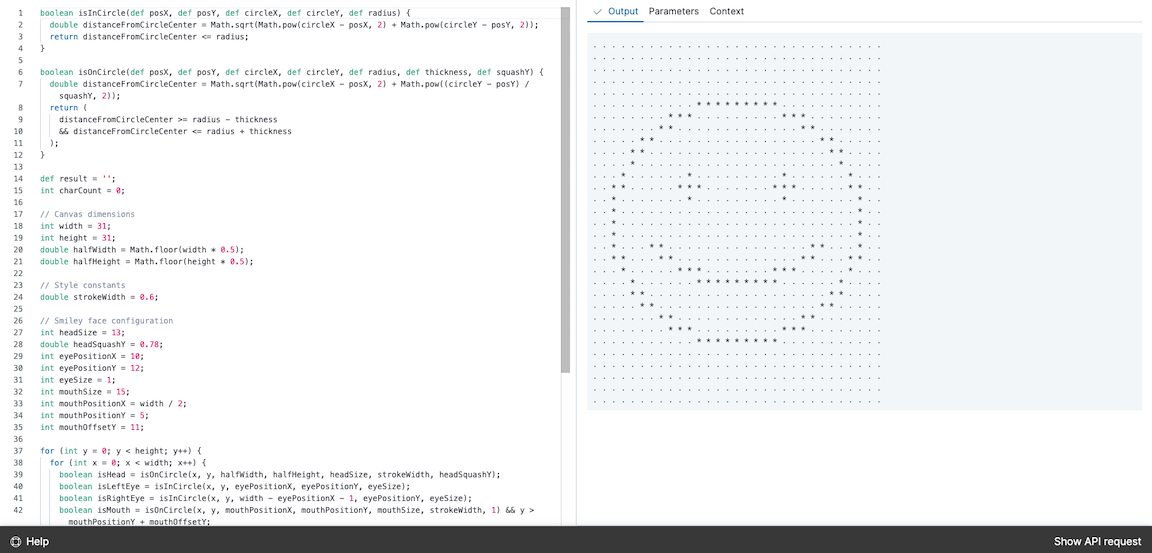IMPORTANT: No additional bug fixes or documentation updates
will be released for this version. For the latest information, see the
current release documentation.
Painless Lab
edit
IMPORTANT: This documentation is no longer updated. Refer to Elastic's version policy and the latest documentation.
Painless Lab
editThis functionality is in beta and is subject to change. The design and code is less mature than official GA features and is being provided as-is with no warranties. Beta features are not subject to the support SLA of official GA features.
The Painless Lab is an interactive code editor that lets you test and debug Painless scripts in real-time. You can use the Painless scripting language to create Kibana scripted fields, process reindexed data, define complex Watcher conditions, and work with data in other contexts.
To get started, open the main menu, click Dev Tools, then click Painless Lab.