License Management
editLicense Management
editWhen you install Kibana, it generates a Basic license with no expiration date. Go to Management > License Management to view the status of your license, start a 30-day trial, or install a new license.
To learn more about the available license levels, see the subscription page.
You can activate a 30-day trial license to try out the full set of Platinum features, including machine learning, advanced security, alerting, graph capabilities, and more.
When you activate a new license level, new features will appear in the left sidebar of the Management page.
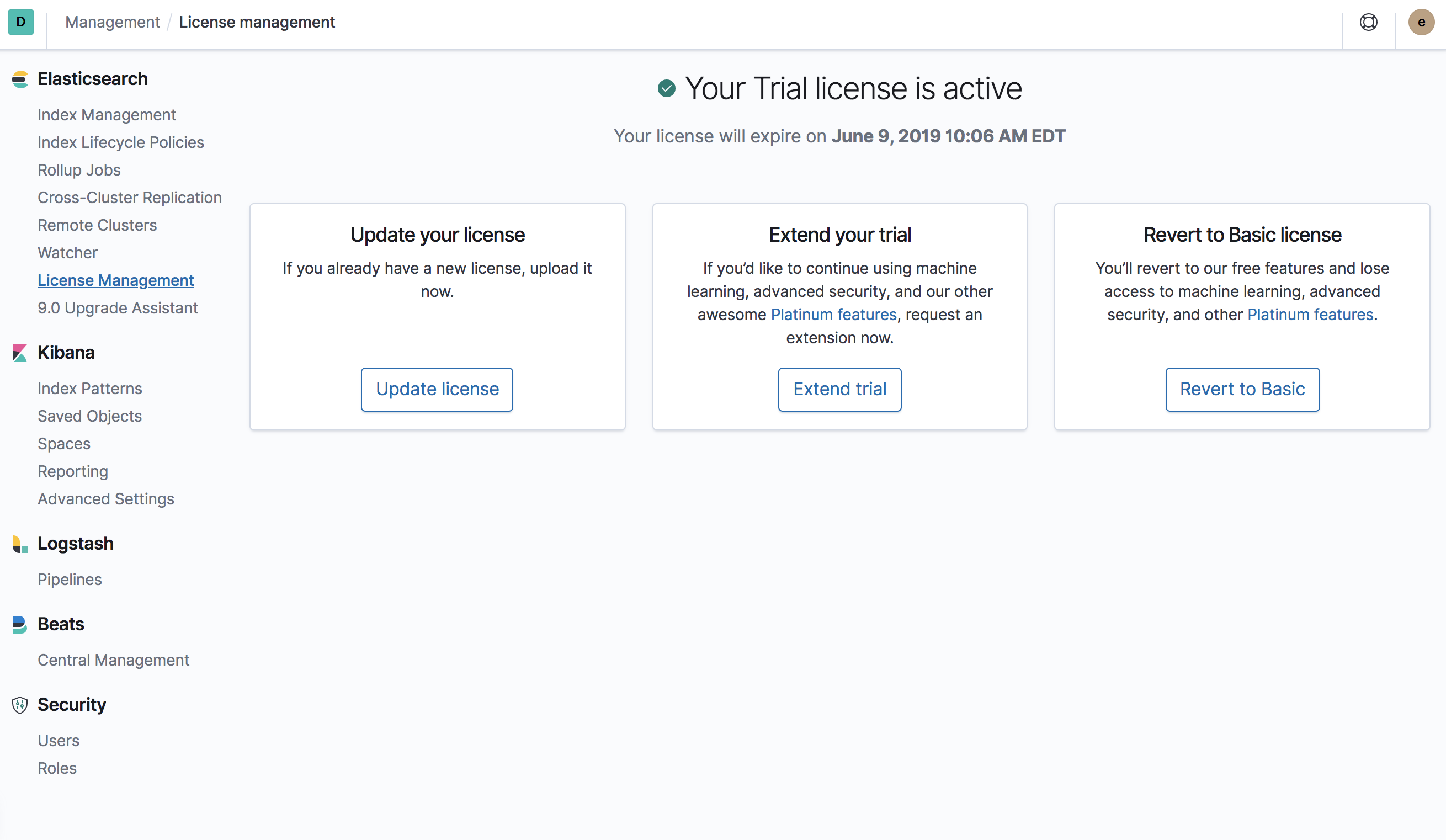
At the end of the trial period, the Platinum features operate in a degraded mode. You can revert to a Basic license, extend the trial, or purchase a subscription.
If security features are enabled, before you revert to a Basic license or install a Gold or Platinum license, you must configure Transport Layer Security (TLS) in Elasticsearch. See Encrypting communications.