IMPORTANT: No additional bug fixes or documentation updates
will be released for this version. For the latest information, see the
current release documentation.
Reporting from Kibana
edit
IMPORTANT: This documentation is no longer updated. Refer to Elastic's version policy and the latest documentation.
Reporting from Kibana
editYou can generate reports that contain Kibana dashboards, visualizations, and saved searches. Dashboards and visualizations are exported as PDF documents, while saved searches in Discover are exported to CSV.
Reporting is located in the share menu from the Kibana toolbar:
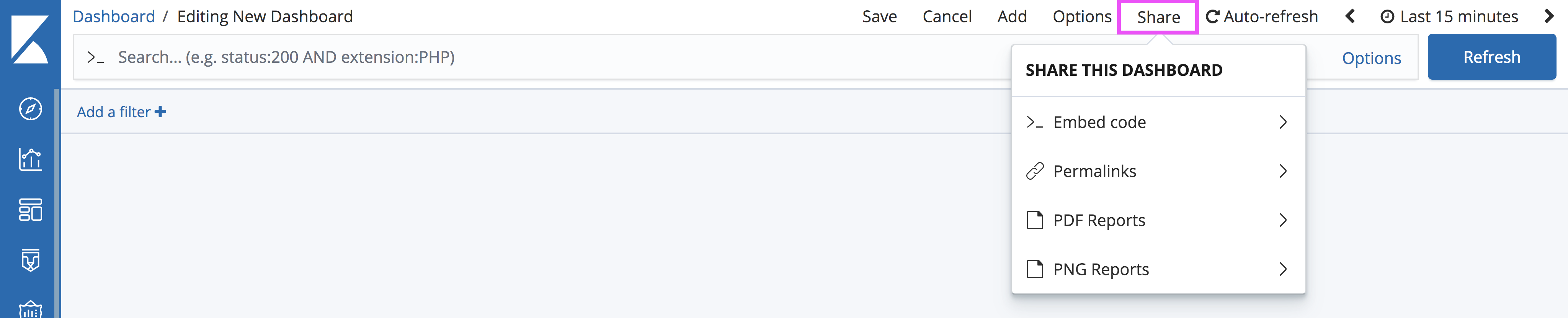
You can also generate reports automatically.
To use X-Pack reporting in a production environment, secure the Reporting endpoints.