IMPORTANT: No additional bug fixes or documentation updates
will be released for this version. For the latest information, see the
current release documentation.
Auto formatting
edit
IMPORTANT: This documentation is no longer updated. Refer to Elastic's version policy and the latest documentation.
Auto formatting
editConsole can help you format requests. Select one or more requests that you
want to format, click the action icon ( ),
and select Auto indent.
),
and select Auto indent.
For example, you might have a request that is formatted like this:
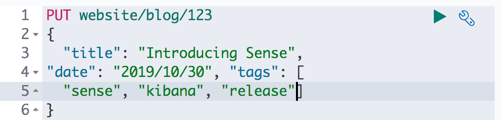
Console adjusts the JSON body of the request to apply the indents.
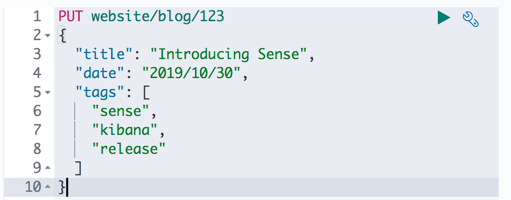
If you select Auto indent on a request that is already well formatted, Console collapses the request body to a single line per document. This is helpful when working with Elasticsearch’s bulk APIs.