WARNING: Version 6.2 of Kibana has passed its EOL date.
This documentation is no longer being maintained and may be removed. If you are running this version, we strongly advise you to upgrade. For the latest information, see the current release documentation.
Machine Learning
editMachine Learning
editAs datasets increase in size and complexity, the human effort required to inspect dashboards or maintain rules for spotting infrastructure problems, cyber attacks, or business issues becomes impractical. The X-Pack machine learning features automatically model the normal behavior of your time series data — learning trends, periodicity, and more — in real time to identify anomalies, streamline root cause analysis, and reduce false positives.
Installed with X-Pack, machine learning runs in and scales with Elasticsearch, and includes an intuitive UI on the Kibana Machine Learning page for creating anomaly detection jobs and understanding results.
You can use the Job Management pane to create and manage jobs and their associated datafeeds:
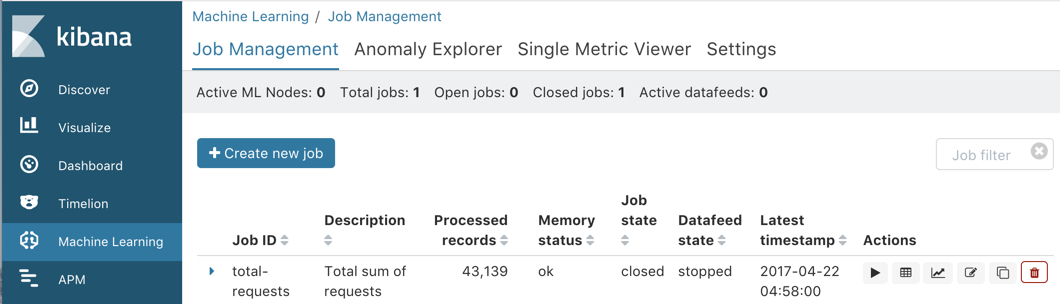
You can use the Settings pane to add scheduled events to calendars and to associate these calendars with your jobs:
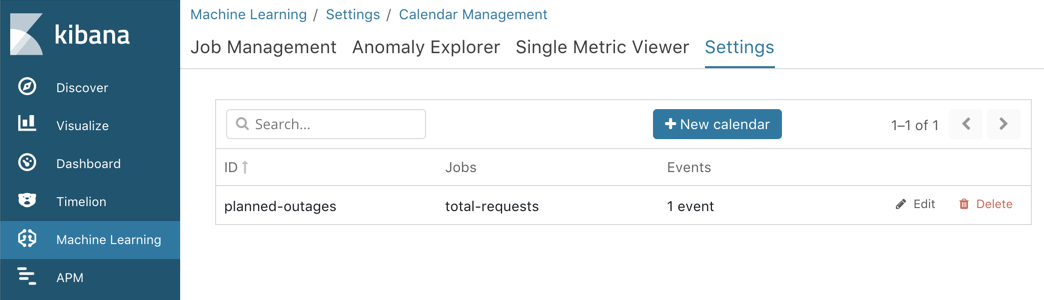
The Anomaly Explorer and Single Metric Viewer display the results of your machine learning jobs. For example:
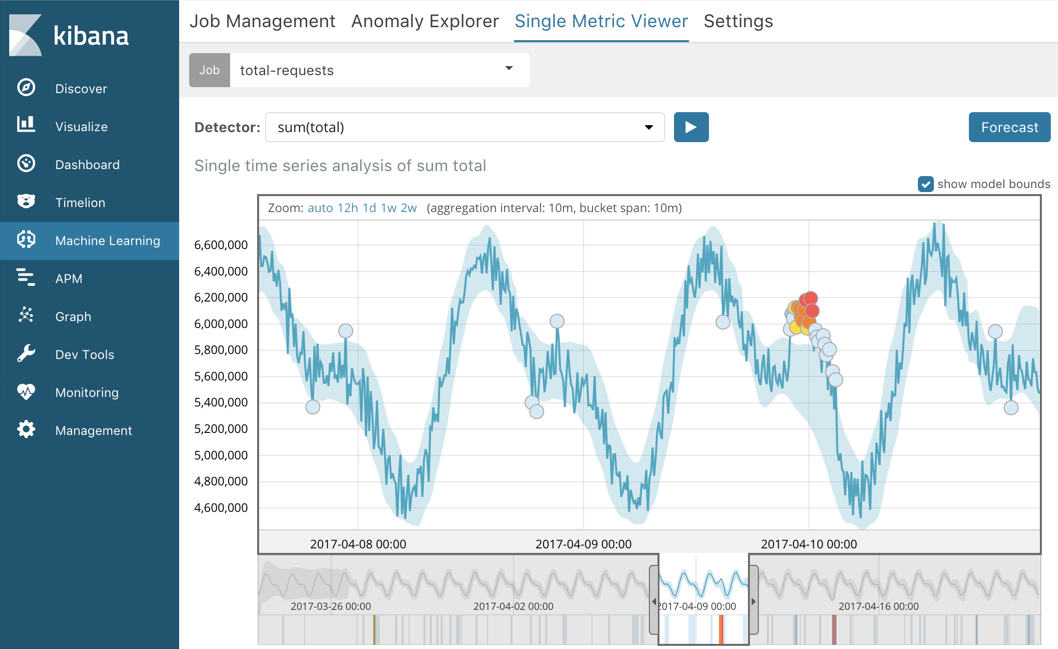
The X-Pack machine learning features in Kibana use pop-ups. You must configure your web browser so that it does not block pop-up windows or create an exception for your Kibana URL.
For more information about machine learning, see Machine Learning in the Elastic Stack.