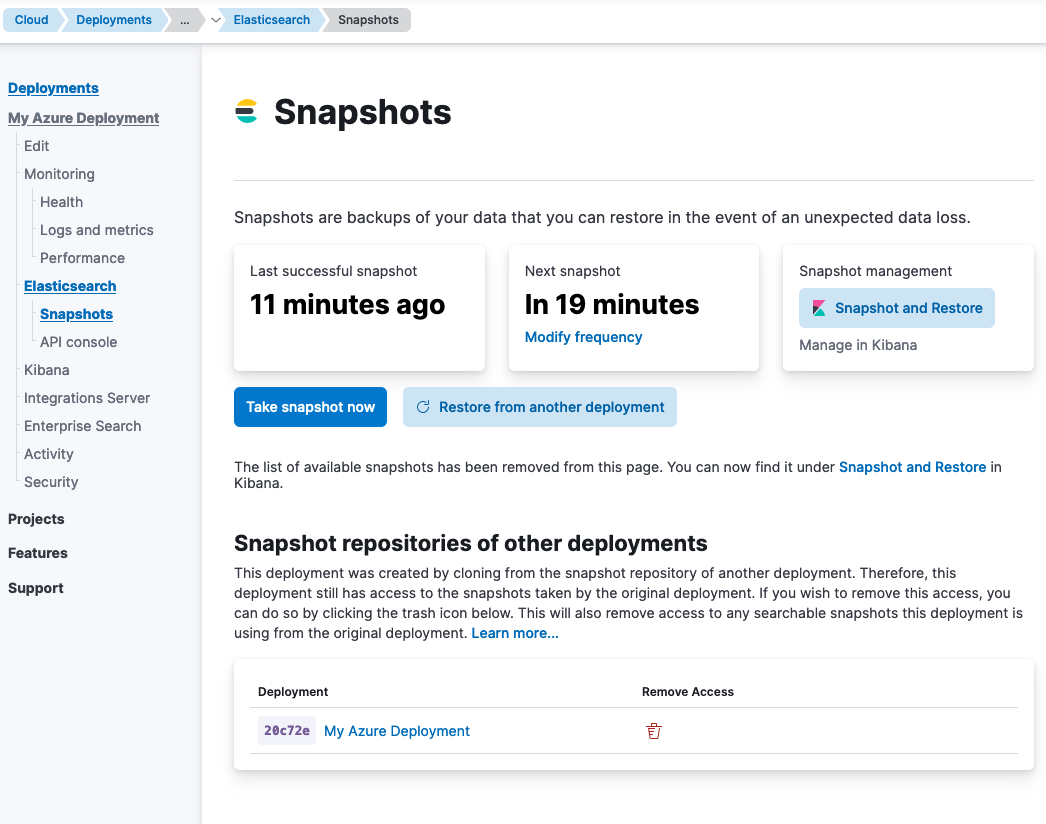Setup isolation for snapshots repository
editSetup isolation for snapshots repository
editDeployments of your organization in the same region currently may have access to each other’s snapshots via the Elastic provided found-snapshots repository. For improved security between deployments, each deployment should only have access to its own snapshots.
If a deployment can still access the snapshots of other deployments, a notification will show up in the deployments menu under Elasticsearch > Snapshots. After applying the action, the notification will disappear.
This configuration is automatic for all newly created deployments, but must be triggered manually on any existing deployments you have.
Removing a repository of another deployment
editThe deployment may have access to other deployments if it has been restored from a snapshot. If this is the case, the access permissions will be listed under Elasticsearch > Snapshots under the title Snapshot repositories of other deployments.
If you no longer need access to the snapshot of another deployment, you can remove the access. By doing this, you prevent accessing snapshots of other deployments from this deployment:
- From your deployment menu, go to Elasticsearch > Snapshots.
- On the Snapshots page, Snapshot repositories of other deployments shows the old repository.
- With Remove Access, the snapshot repository will be removed.
If the repository is still in use (for example by mounted searchable snapshots), it can’t be removed. Please first remove any indices stored in this repository.