IMPORTANT: No additional bug fixes or documentation updates
will be released for this version. For the latest information, see the
current release documentation.
Getting started
edit
IMPORTANT: This documentation is no longer updated. Refer to Elastic's version policy and the latest documentation.
Getting started
editApp Search is part of Elastic Enterprise Search, a collection of tools for searching content, powered by Elasticsearch.
Some features originally introduced by App Search, such as the web crawler, are now available directly through Enterprise Search. Combine these features with other Enterprise Search tools, such as connectors and the Search UI library.
Use the Enterprise Search getting started guide to create your deployment and help you choose the tools for your specific application:
Getting started with Elastic Enterprise Search →
Ready to continue with App Search?
Within your Elastic deployment, open Kibana and navigate to Search → Enterprise Search → App Search.
Watch the following video for an overview:
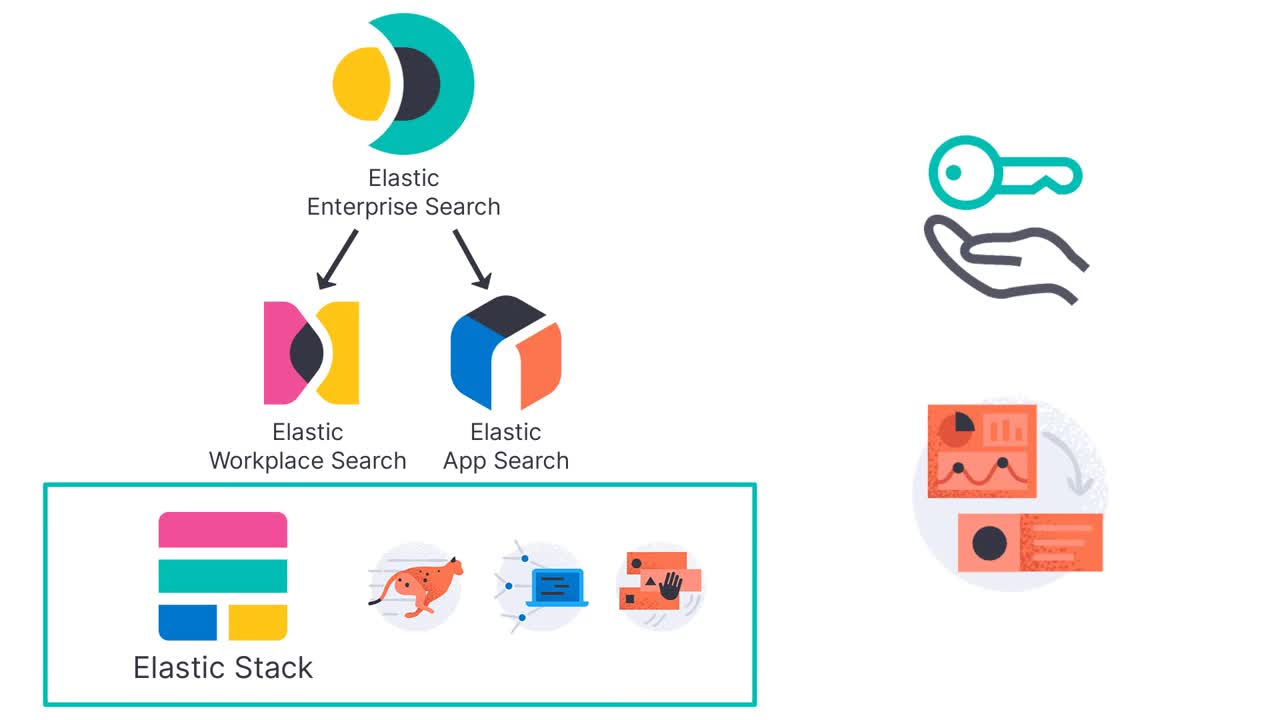
Or, continue with the documentation: