Searching Microsoft's cloud productivity suite with Elastic Workplace Search
If your organization is like virtually every other in the world (including ours!), you use a mix of Microsoft products in your productivity stack, possibly including SharePoint, Microsoft 365 (formerly Office 365), and OneDrive. But you probably also rely on a variety of other applications, maybe even mingling in “competing” tools like G Suite or Dropbox, in addition to complementary tools like Zendesk or GitHub. What this leads to is a somewhat fractured user experience: colleagues searching across multiple platforms on a daily basis to find what they need to complete a task or project. It also means you’re probably well acquainted with the phrase “now where did I see that again?”
Enter Elastic Workplace Search, which was born out of a need to enable uncomplicated, relevant search across your organization’s entire suite of applications, irrespective of platform. It features the built-in ability to search across Microsoft sources, including SharePoint Online, Microsoft 365, and OneDrive, in addition to a host of other content sources from G Suite to Salesforce. They can all peacefully coexist, and your teammates can search across all of them from a single place, rather than by having to jump into all of the different search experiences each platform provides, wasting time and getting frustrated.
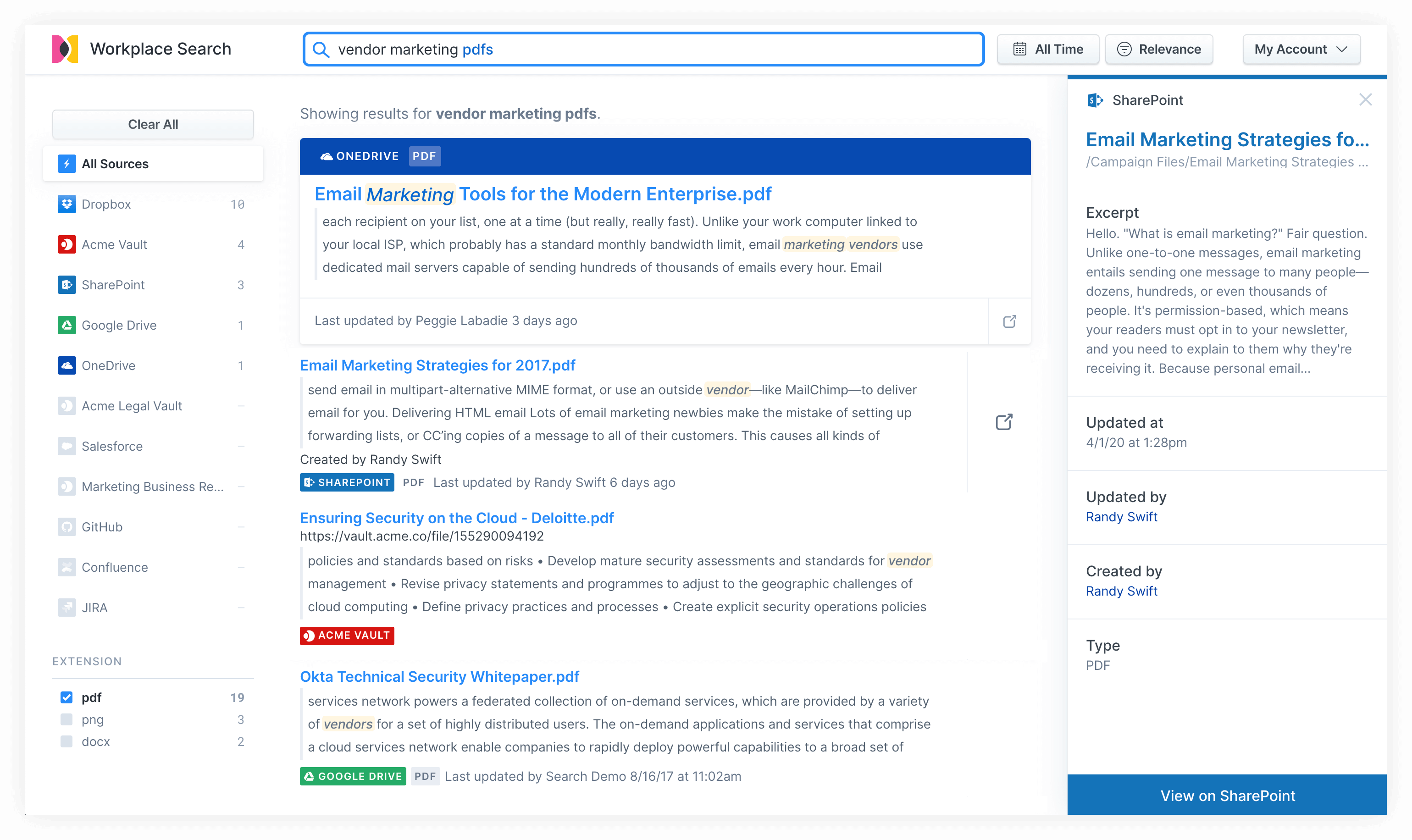
And if you rely on a legacy Microsoft application for some information you just can’t live without? You can easily leverage our custom sources to make those content sources first-class search citizens alongside all of your other applications.
Enable your team to stop worrying about where and how to look for what they need, and put it at their fingertips in a single place with Workplace Search, so they see the most relevant content each time. And since Workplace Search is built on top of Elasticsearch, you can be sure each search experience is fast, relevant, and scales as usage grows.
Ready, connect
You can easily connect all of your Microsoft content sources through Workplace Search’s intuitive management dashboard in a matter of clicks and with no development.
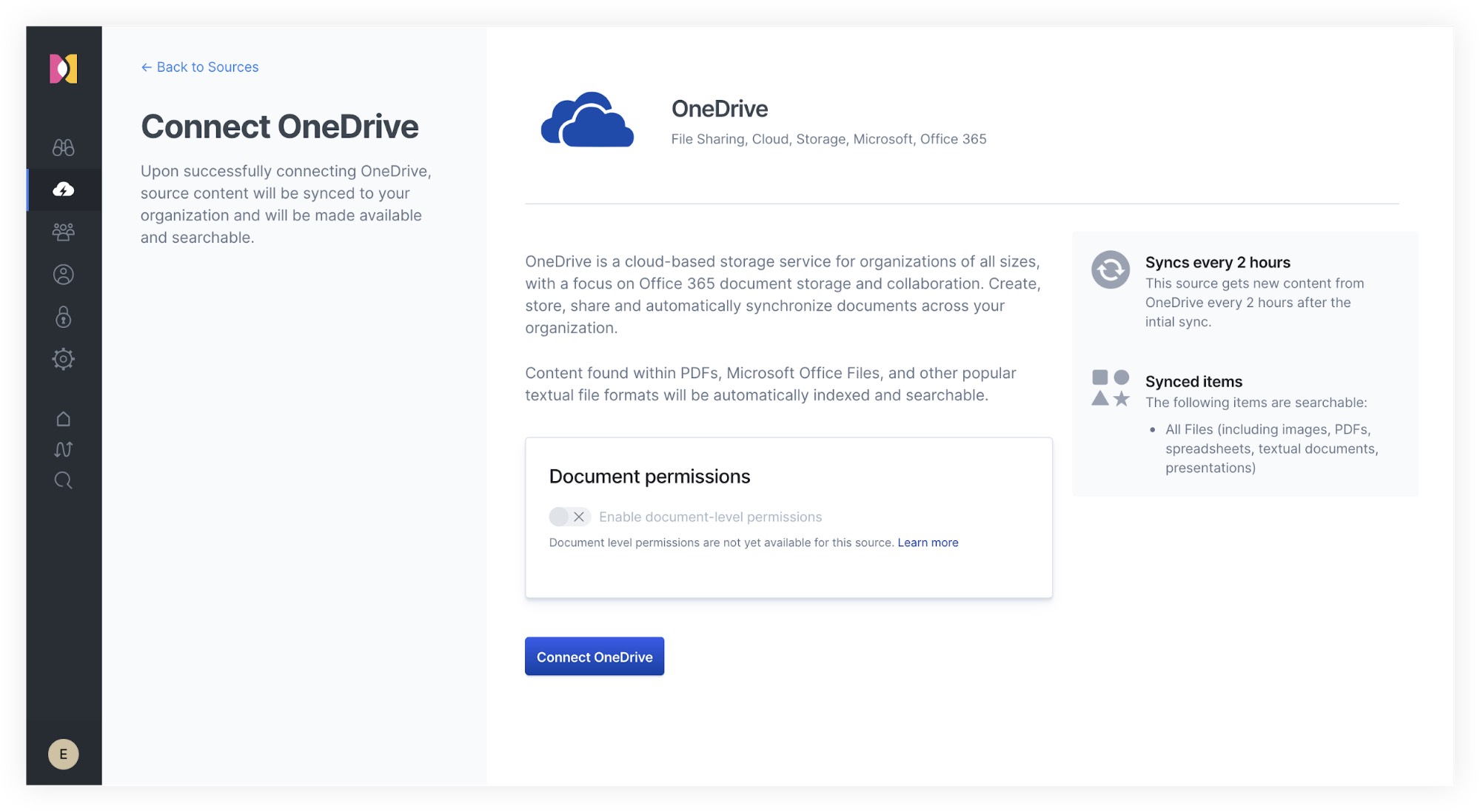
It’s also just as easy to customize the relevance of the different content sources for different groups and roles. This source prioritization means all of your users — from developers to marketers — will be seeing the most relevant information from your Microsoft sources and all related platforms so that they can become even more efficient.
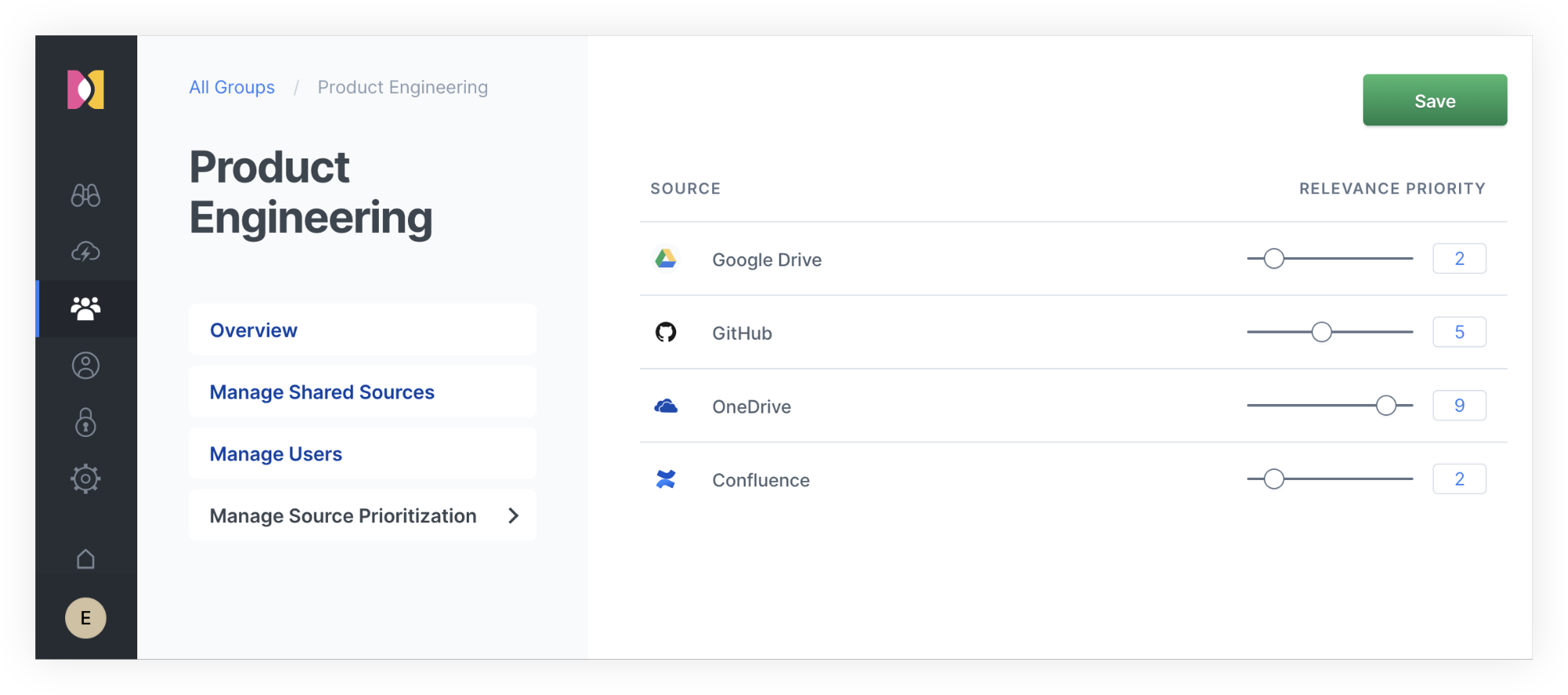
Prebuilt connectors are currently available for Microsoft OneDrive, SharePoint Online, and Microsoft 365.
The Workplace Search out-of-the-box connector for OneDrive and Microsoft 365 automatically captures, syncs, and indexes the following items:
- Stored files: Including ID, File Metadata, File Content, Updated by, and timestamps
The Workplace Search out-of-the-box connector for SharePoint Online automatically captures, syncs, and indexes the following items:
- Sites: Including ID, Content, and timestamps
- Stored files: Including ID, File Metadata, File Content, Updated by, and timestamps
Connecting your Microsoft content to your Elastic Workplace Search environment is as simple as configuring the Microsoft connectors found in your source list within Workplace Search, and then connecting them to your organization.
Getting started
To get underway, start a free trial by downloading Workplace Search, and then check out our detailed guides on each of our Microsoft content sources for Sharepoint Online and OneDrive / Microsoft 365.