New on Elastic Cloud: Self-service subscriptions, in-place configuration changes
We’re pleased to introduce you to the latest Elastic Cloud features and functionality. Grab a cup of your favorite beverage and five minutes, and let’s dive in:
New self-service subscription options
You can now purchase Gold and Platinum monthly subscriptions directly within the Elastic Cloud console. With just a few clicks, you’ll get access to support SLAs and the exclusive capabilities of the Elastic Stack, including our solutions for enterprise search, observability, and security. We have a resource-based approach to pricing. You can find the subscription details on our pricing page, including a side-by-side feature and support comparison as well as frequently asked questions.
You can also change your subscription level directly in the console as your business evolves. When you upgrade from Standard to Gold or Platinum, you’ll get instant access to the features and benefits within your selected plan.
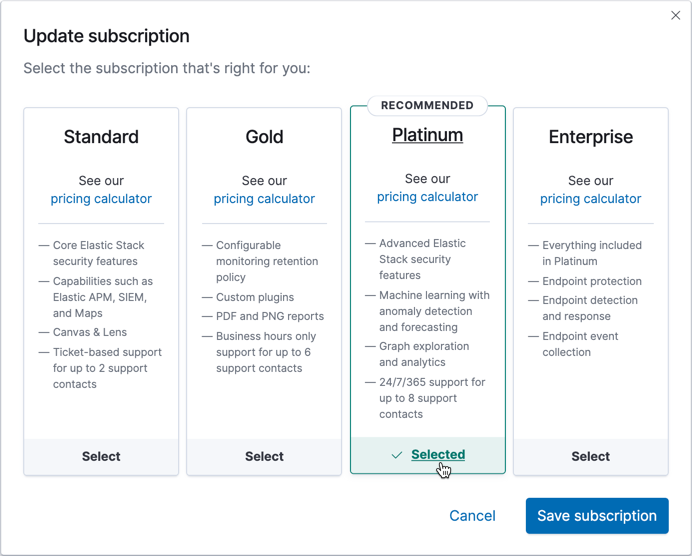
Monthly billing allows you to analyze and adjust your subscription usage without entering into a long-term commitment. This flexibility can be useful as you determine which features make the most sense for your use case and how much of the service you need to consume. When your deployment size and feature requirements become clear, you can switch and commit to an annual subscription with deeper discounts.
In-place configuration changes
In-place changes allow for faster and more reliable configuration updates. Their speed and reliability come from applying changes to the cluster (like settings, upgrades, and resizing) in place, which is followed by a rolling restart of its nodes. This avoids potentially long-running data migration operations inherent with the grow-and-shrink approach.
When you change your deployment’s configuration, Elastic Cloud will choose the optimal strategy to apply the changes, using either grow-and-shrink or in-place configuration change as appropriate.
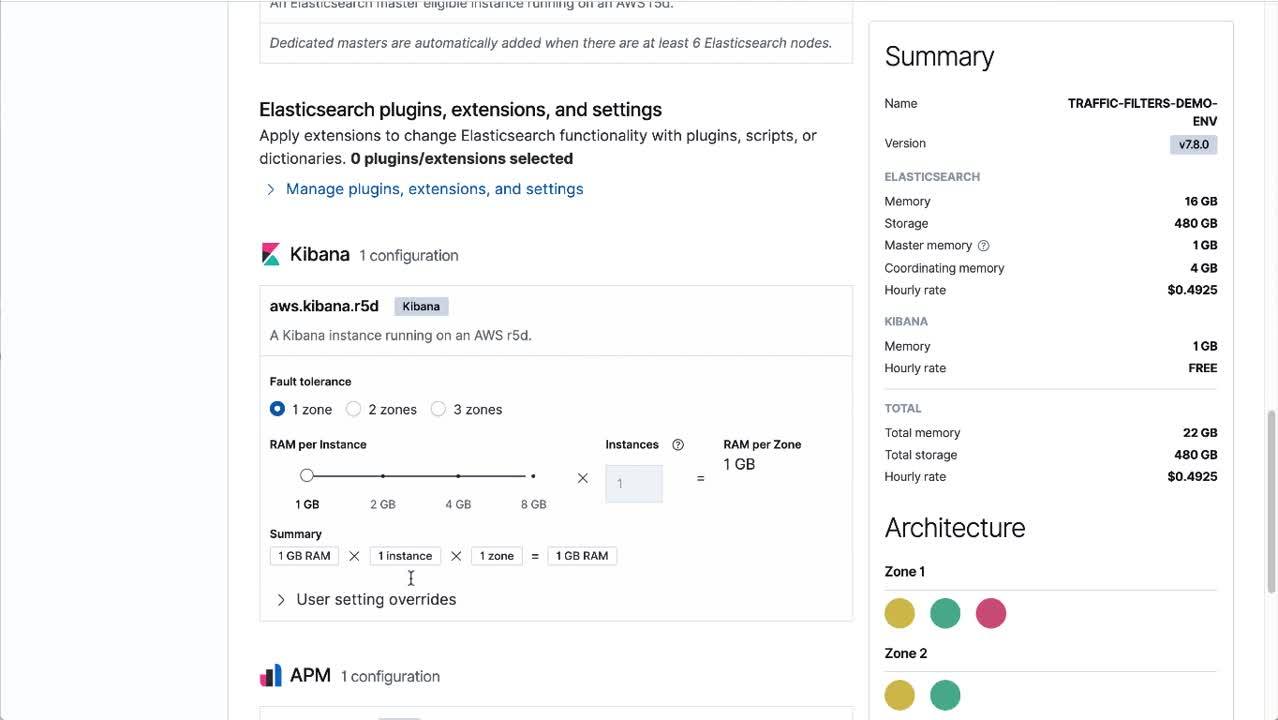
AWS M5d and R5d instance types
Amazon EC2 M5d general purpose and R5d memory-optimized instances are now used in all supported Amazon Web Services (AWS) regions on Elastic Cloud.
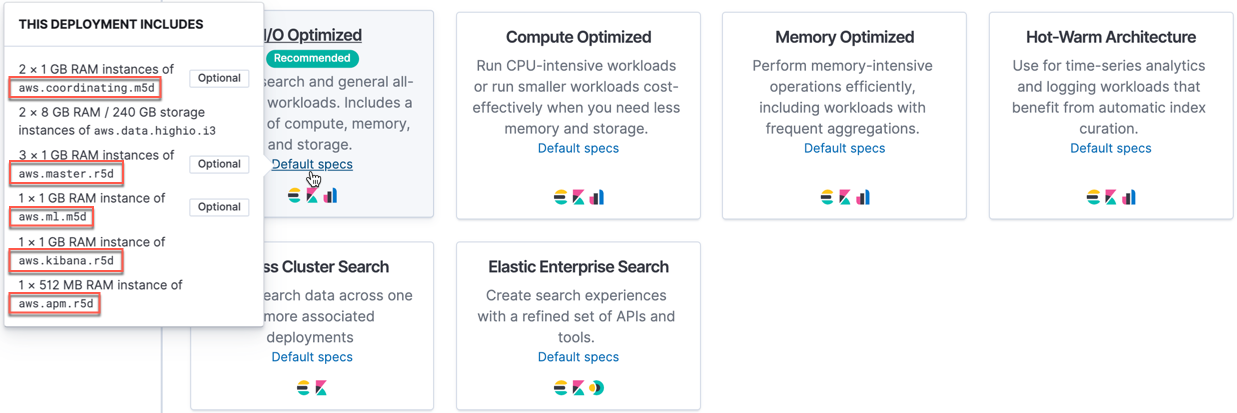
These instance types offer improved disk performance via locally attached NVMe SSD drives. These drives offer higher throughput and lower latency when compared to EC2’s Elastic Block Storage (EBS) General Purpose GP2 SSD volumes from the previous m5 and r4 instances. You can learn more about these new instances in our blog post.
Sign up with your Google account
You can now sign up for Elastic Cloud using your Google Account. Signing up is easy: with a couple clicks you can use your Google identity to access your Elastic Cloud account instead of maintaining separate credentials.
Getting started
Log in to the Elastic Cloud console to get started. If you’re new to Elastic Cloud, sign up for a free 14-day trial with your Google Account and try it out.